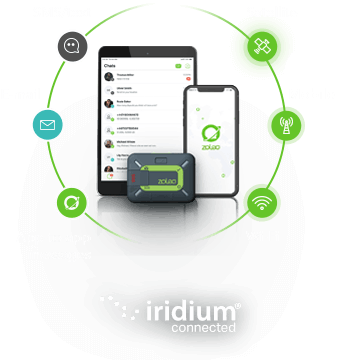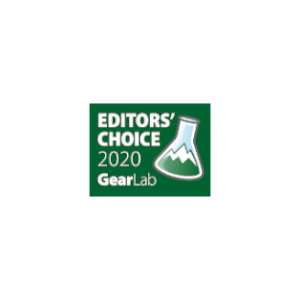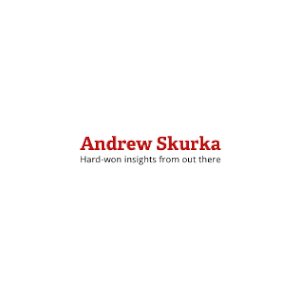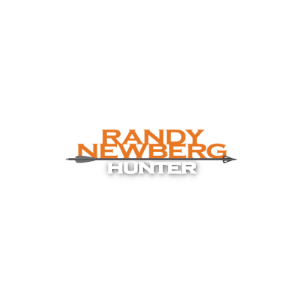Free ZOLEO App
Two-way messaging, SOS, check-in, weather, location sharing and more…
Our app is the key to all the features of ZOLEO! Simply connect the ZOLEO Satellite Communicator via Bluetooth to enjoy messaging coverage, absolutely everywhere!
- Coverage everywhere via satellite, mobile network or Wi-Fi
- Two-way messaging (text, email or app-to-app)*
- Two-way SOS messaging with our 24/7 emergency response coordination partner
- Medical Assist, 24/7 access to non-emergency medical advice
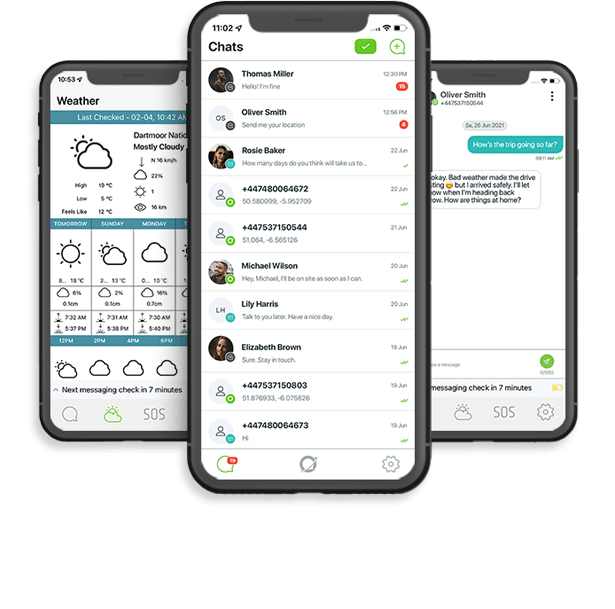
- Share GPS coordinates
- Get Xweather forecasts on demand
- Check in easily with contact(s) you designate
- Supports multiple languages
When Something's This Good – Share It!
Invite contacts to use the ZOLEO App
It’s free and they don’t need to own a ZOLEO device to message you using the app. You’ll be able to exchange messages up to 900+ characters, and you’ll get their messages even if you’re back in mobile coverage and your ZOLEO device is off!


Share your ZOLEO device with friends
It's easy! They just need to download the free ZOLEO app, and use it to connect to your ZOLEO satellite communicator via Bluetooth to enjoy all the benefits of your ZOLEO device and messaging plan.
Get Weather Forecasts for Any Location
One of the most accurate sources of hyperlocal weather, Xweather provides forecasts for any location within 100 meters of spatial resolution. Enjoy greater peace of mind knowing you can access weather updates from trusted sources to help plan for safe travel while off the grid. (Transmitted over the Iridium® satellite network.)
Each forecast includes:
Current conditions: current and apparent temperature, wind speed, wind bearing, visibility, UV index
Hourly forecasts for 44 hours*: conditions, temperature, wind speed, wind bearing, expected precipitation (% and millimeters), type of precipitation
Daily forecasts for 5 days: conditions, temperature (daily high/low), sunrise, sunset, expected precipitation (% and millimeters), type of precipitation
*Provided for the next 14 hours in 2-hour increments, and for the next 30 hours in 6-hour increments.

Check in with Ease
Let others know you’re okay. Simply tap to send a check-in message, and add your GPS coordinates to share your location (optional).
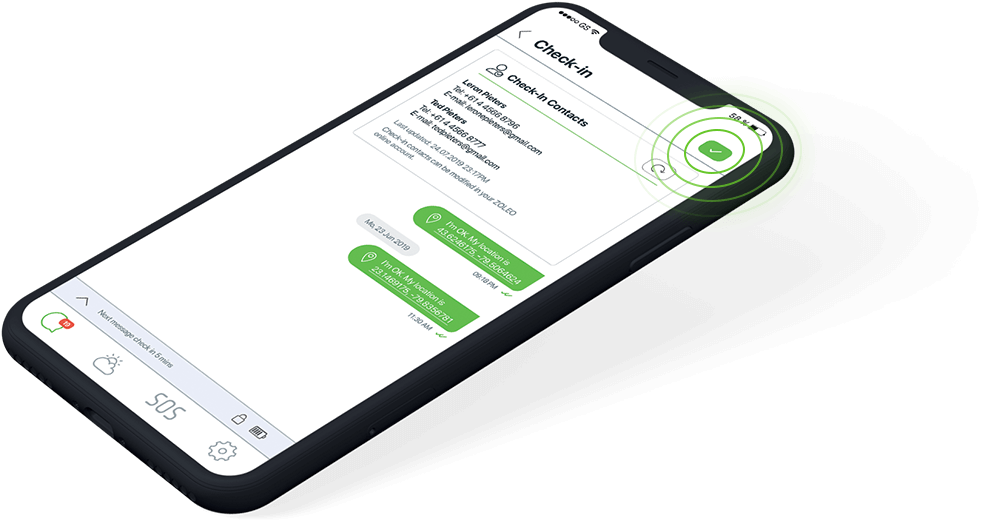
Share Your Location
Let others know where you are with these standard features:
 Share your GPS coordinates in a message
Share your GPS coordinates in a message Automatically include your GPS coordinates with check-in messages (optional)
Automatically include your GPS coordinates with check-in messages (optional)
TIP: Using your online account, create a secure Share Map URL to share your most recently reported location or breadcrumb trail with others.
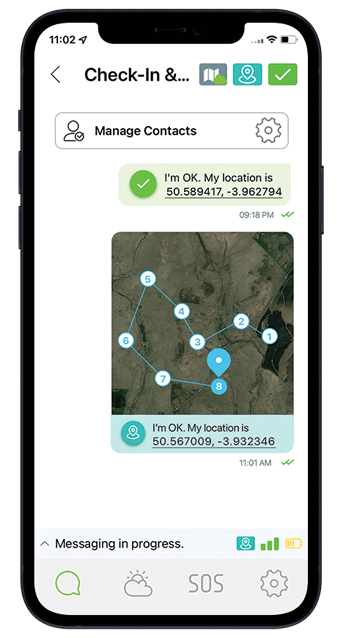
Location Share+ (add-on subscription)
Location Share+ enables ZOLEO users to share their location with their check-in contacts, on a user-selected interval from every 6 minutes to 4 hours. ZOLEO users and check-in recipients will be able to use the free ZOLEO app to view the current location and breadcrumb trail on a map. ZOLEO users can start/stop location sharing any time, and also download maps for use offline. Location Share+ is an optional add-on subscription* that includes unlimited location share messages.
*Note: Additional charges apply; can be cancelled any time.
Help When You Need It
Two-way SOS Alerting for Peace-of-Mind
When you trigger an SOS alert, rest assured that our global emergency response coordination partner will confirm your alert and dispatch help. You’ll also receive progressive updates via the app and be able to exchange messages until your incident is resolved.
Learn more: How SOS Works
*Expert 24/7 SOS monitoring is included at no extra cost.
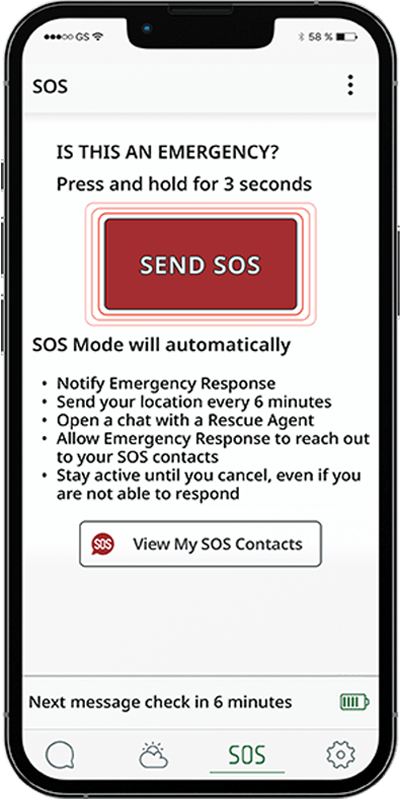
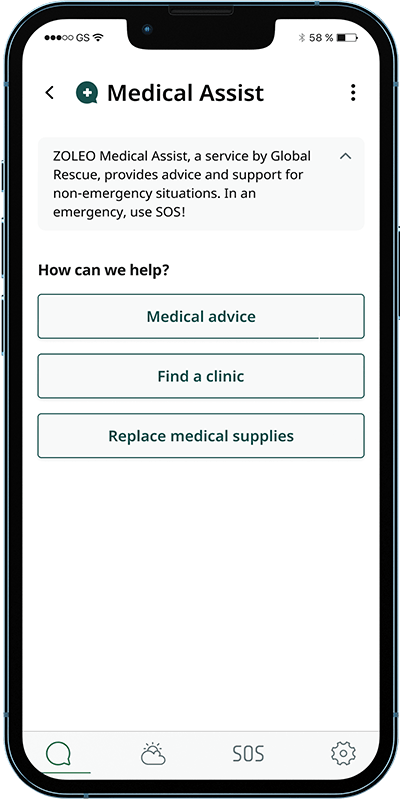
Medical Assist - 24/7 Medical Advice
Your ZOLEO service also includes Medical Assist, the industry’s first 24/7 chat service that puts non-emergency medical assistance at your fingertips. Use ZOLEO Medical Assist for medical advice, assistance in locating a clinic or dentist, or help with replacing prescriptions or medical devices.
Misplaced Your ZOLEO Device?
It happens to the best of us! If your device is powered ‘on’ and within 50 m/164 ft. (Bluetooth LE 4.1 range), simply open your ZOLEO app and click "Find my Device" under the "My Connected ZOLEO Device" tab in the settings menu. Once pressed, your device will emit an audible sound and the LEDs will light up in pink. What's lost will be found in no time.